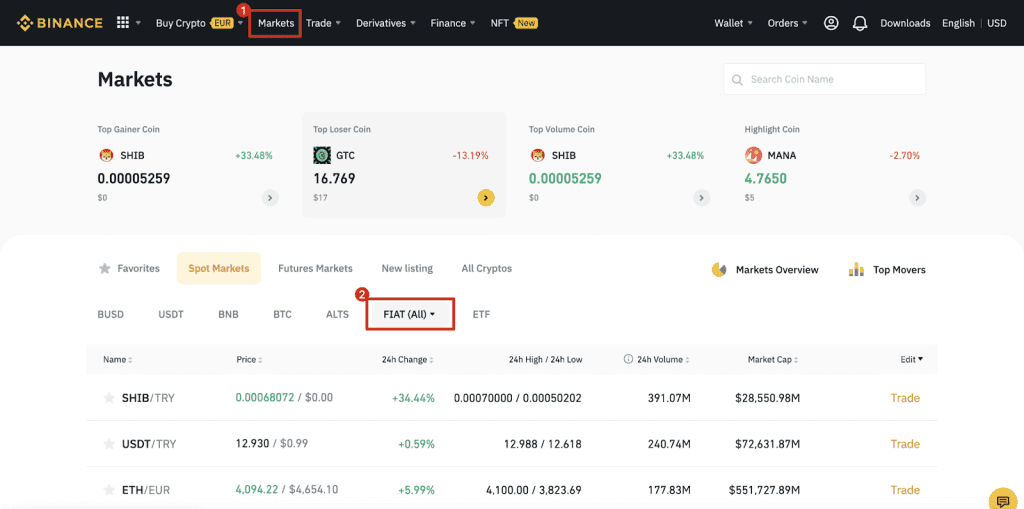How to Deposit Fiat with Credit/Debit Card in Binance
1. Log in to your Binance account and go to [Buy Crypto] – [Bank Deposit].
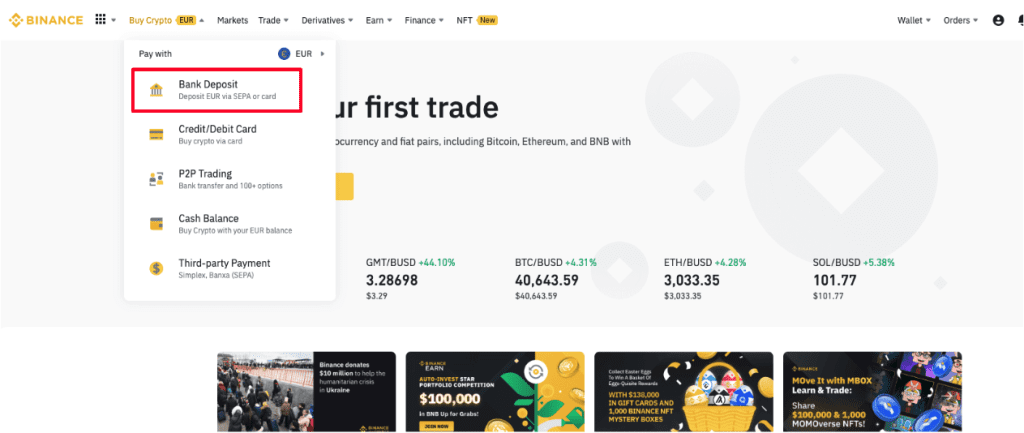
2. Select the currency you want to deposit, and select [Bank Card] as your payment method. Click [Continue].
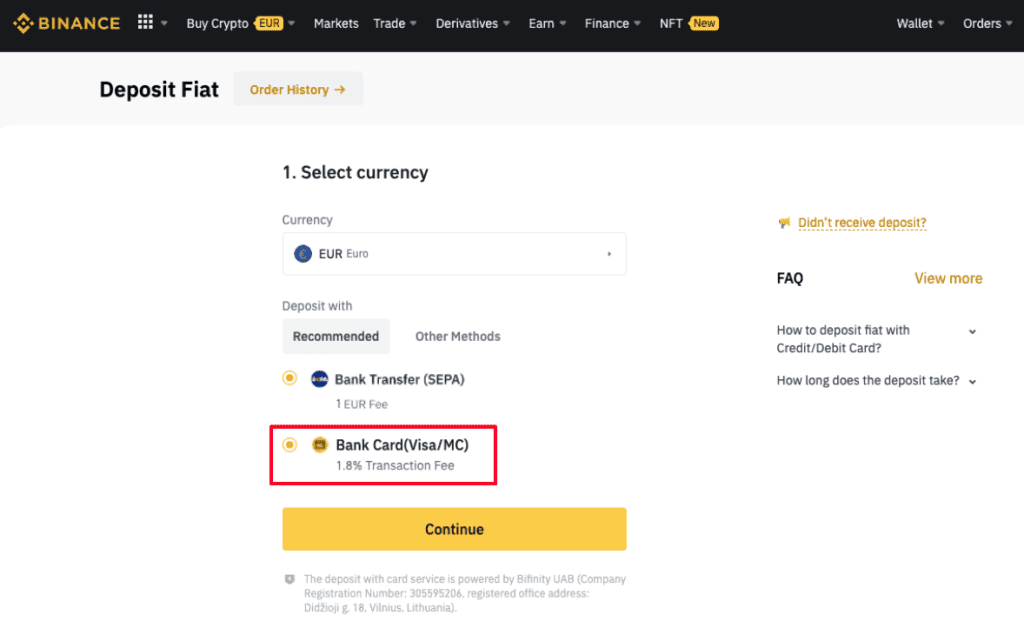
3. If this is your first time adding a card, you will have to enter your card number and billing address. Please make sure the information is accurate before clicking [Confirm].
Note: If you have added a card previously, you can skip this step and simply select the card you wish to use.
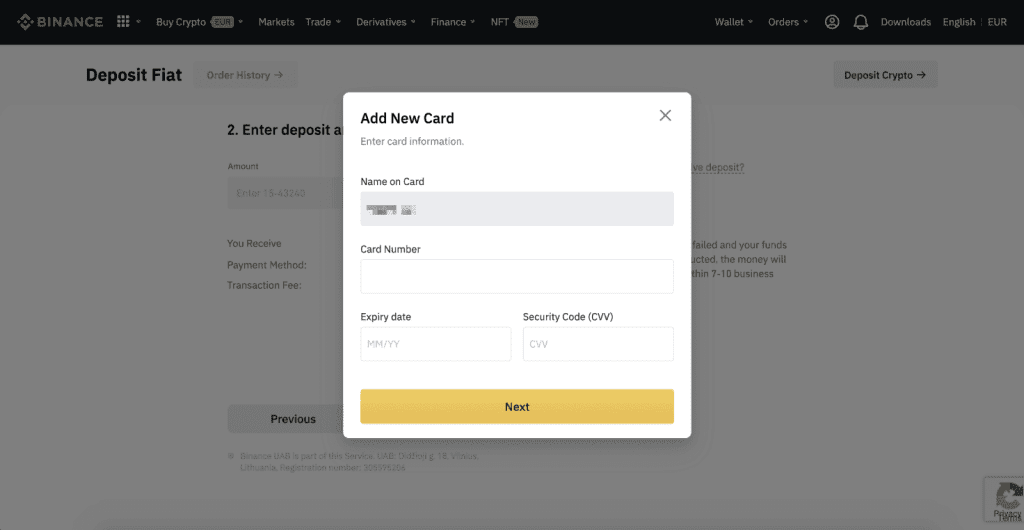
4. Enter the amount you wish to deposit and click [Confirm].
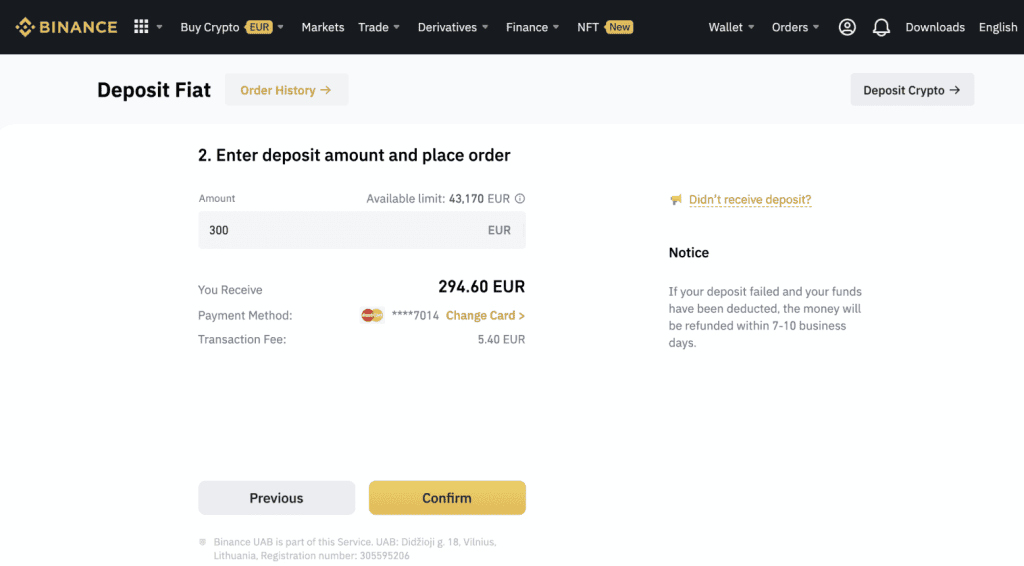
5. The amount will then be added to your fiat balance.
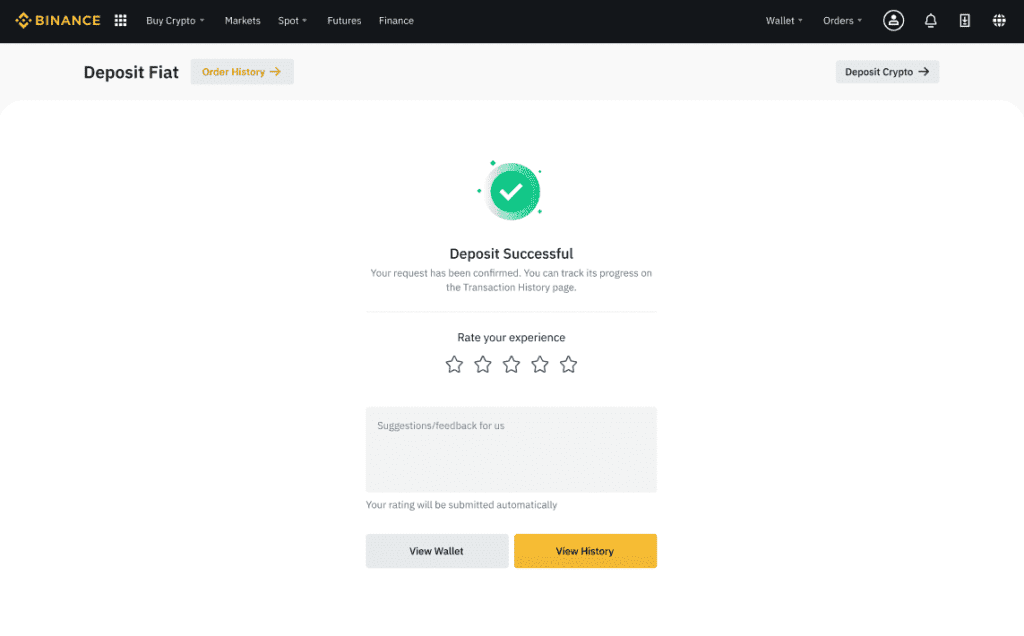
6. You can check the available trading pairs for your currency on the [Fiat Market] page and start trading.